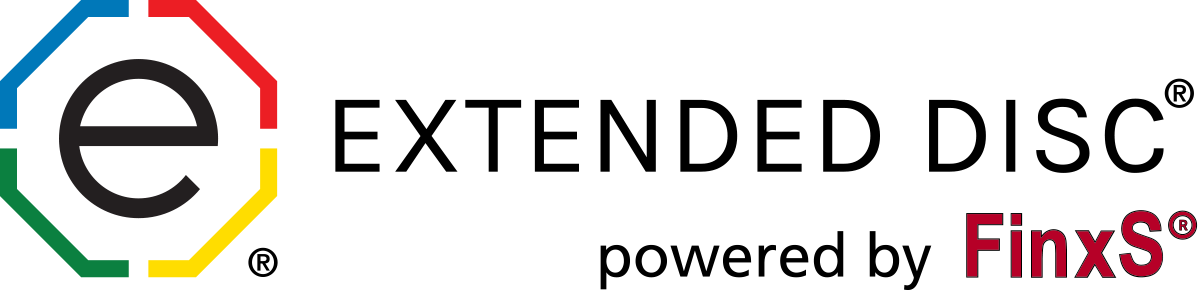Are you looking for ways to build interactive activities into your virtual DISC training?
DISC training activities, if used effectively, can energize your learners and most importantly, reinforce how to use DISC in their real-world settings. The use of exercises and activities in virtual trainings can present unique opportunities and challenges; so, here are some tips to help you use activities more effectively.
Setting the stage
 Being prepared is of course, an obvious tip; it can mean the difference between a smoothly run and a chaotically run activity. Here are some things to consider when choosing the best activity for your virtual training:
Being prepared is of course, an obvious tip; it can mean the difference between a smoothly run and a chaotically run activity. Here are some things to consider when choosing the best activity for your virtual training:
- How large is your group?
- It may determine what activities will be more effective and manageable.
- Helps to identify if you’ll need admin tech to help run activities and manage questions; typically six or less learners.
- Larger groups may benefit from preset breakout rooms to create a more personalized learning environment.
- Select activities which support your learners’ goals.
- What specific training goal does each activity reinforce?
- Use a variety of activities that support different learners' styles (e.g., auditory, visual, and kinetic).
- Try incorporating online activity apps such as Kahoot, Zoom Polls, Factile, etc.*
- Build in quizzes and exercises into your presentation slides.
- Remember to apply your DISC knowledge of how each style prefers to listen and learn.
- Practice activities.
- Helps you to determine how many activities you can plan for and how much time needs to be allotted to each one. Online activities may take longer than you think; people tend to move slower.
- Familiarize yourself with technology such as quiz apps, polls, hand raising, video streaming, etc.
- Test it out with a sample group if possible.
- Prepare your learners.
- Do they need materials such as handouts, paper and pencil, smart phones, etc.?
- Create links (e.g., Dropbox, Google Docs, etc.) for your learners to download handouts.
- Brief them on technology used in session (e.g., registering, logging on, checking their audio and webcams).
Going live!

Setting the stage for the session creates a smoother and more interactive learner experience. It’s a chance to set the tone and engage your learners from the start.
- Have your activity websites and apps for the session already open so you can easily switch between them and your presentation.
- Encouraging the use of webcams creates better engagement for your learners.
- Introductions can include reminders to have session materials handy and to do a sound check.
- Start off with a warm-up activity to remind learners to set aside distractions and prepare for an interactive session.
- Create a simple open-ended question poll on your online meeting app or slides such as, "what do you want to learn from this training that you don’t already know?"
- Create a task.
- Do introductions by answering a set of questions (e.g., write down ways you prefer to listen and ways you prefer to talk, what are your behavioral strengths?).
- Have learners complete the Ideal Office Space Exercise handout (available on the Extended DISC® VIP Client Resource Site**) and share results.
- Use a mutual agreement activity to build trust and set expectations.
- Start them off with a mutual agreement template you've prepared on a slide. Edit it live. An example of a mutual expectation might be "sharing of answers are completely voluntary; learning is from doing!"
- Setting expectations can help different DISC styles feel more comfortable during the session. Remember, your D-styles and I-styles may respond more enthusiastically when they have opportunity to share and be front and center. Your more reserved S-styles and C-styles may feel more comfortable if you explain the purpose of activities and if sharing is optional.
Live session tips

Be mindful of your learners’ DISC styles; remind yourself to continually adapt with your interactions. Do you need to move at a slower pace or build in time to answer questions in detail for your Reserved styles? Do you need to focus more on measurable goals and tasks for your Task-Oriented styles? If possible, print out an Extended DISC® Name Map to prepare for the group’s learning style.
- Be extra explicit about instructions because your learners may not have the visuals or technical expertise.
- Pause to make sure everyone understands (e.g., ask them to virtually raise their hand or indicate in Chat Room when ready).
- Keep track of everyone’s participation to make sure all learners have opportunities to interact, including your more reserved learners.
- Offer incentives such as a free Extended DISC® assessment or Extended DISC® Quick Reference Card to make it even more exciting; especially for your competitive styles!
- Use breakout rooms and white boards to personalize and encourage group sharing.
- Close the session with a wrap-up activity to reinforce goals of learning.
- Continue the learning and application process by assigning homework activities such as:
- Personal Action Plan in the back of their Extended DISC® Assessments
- My Communication Strategy Worksheet (download from the Extended DISC® VIP Client Resource Site**)
Keep the learning going!
 As energized as your participants are when they leave your session, reinforcement is key to continuing the process to success. Opportunities to practice DISC application strongly reinforces learner’s ability to use DISC to be more successful in their interactions.
As energized as your participants are when they leave your session, reinforcement is key to continuing the process to success. Opportunities to practice DISC application strongly reinforces learner’s ability to use DISC to be more successful in their interactions.
- What post-session and ongoing activities can you use to reinforce lessons learned and consistent practicing of DISC?
- Extended DISC® Reinforcement Workbooks offer a variety of behavioral skills to focus your practice.
- If you conduct personal follow-up, consider if some learners respond better to a phone call, while others may prefer emails.
- Ask them to highlight a recent interaction and what they did to modify successfully.
- Have learners set a smart phone reminder, “did I practice adjusting my style today?”
- Ask learners to journal their daily DISC successes and learnings.
- Set up discussion boards to provide people with opportunities to interact based on mutual learning.
Learning during COVID-19
During our present pandemic, pay special attention to your audience; their ability to take in information and stress load may be temporarily altered. Consider starting the sessions with a personal check-in such as, "how are you doing?" or a quick activity describing one emotion that describes how you feel today or how you feel about the pandemic. It can set the tone to help them not take on more than they can handle.
One way to adapt to present situations is the option to break out the virtual sessions into more frequent and smaller, bite-sized intervals. Let’s face it, work is competing with a lot of additional things right now. Another tip to instill practice of DISC is to assign very small homework tasks to do in between sessions; such as encouraging them to do homework alongside their kids or identify public figures they see on TV.
Final thoughts
This blog provides you with some ideas to enhance your sessions. Select the ones that work best for you and your learners. Take your time and do the best you can. Your learners are very forgiving and understanding when it comes to internet issues, changed learning environments, and technology snafus.
Ultimately, having tools that enhance our ability to interact well with others improves our relationships with our co-workers, clients, friends, and family. If we can help our learners utilize the strengths of DISC, then we can all feel a little better and be more successful.
**Please contact CustomerService@ExtendedDISC.org if you would like to learn more about the Extended DISC® Client Resource Site, Extended DISC® Assessments, activities, and additional resources.
*Extended DISC does not endorse any online activity apps. Try the one that works best for you and your learners.