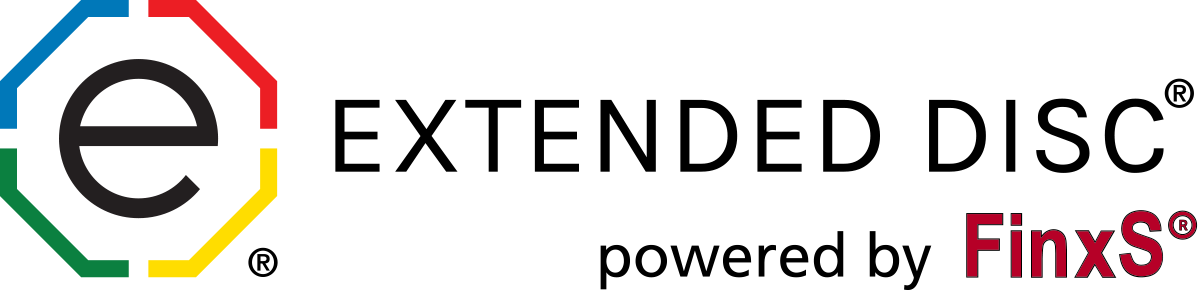Have you considered using DISC profiles beyond reports? Learn how to maximize the use of your DISC data in this brief webinar.
OVERVIEW
Christina Bowser and COO of Extended DISC Margie Roesner discuss how using your DISC Profiles beyond reports. They'll share examples of how can DISC profiles be highly useful tool at an organizational level.
The DISC information that we get from Extended DISC reports is highly useful. However, there are additional ways to look at the data. This webinar covers ways to dynamically manage the DISC information you have. You can view overall DISC culture in teams, departments, and even the organization. Learn how to view the DISCS styles of your top performers, track employees who leave the organization, use data in team settings, and more.
As CEO and managers we effectively use the Extended DISC individual and team reports. We may have used DISC in team workshops or departments for team dysfunction, team building, team development etc. Learn how to use the Extended DISC administration site to do even more with your DISC profiles.
Example 1: Using DISC profiles beyond reports to find employees for a project
Let's say a manager has already had all his or her employees take the Extended DISC assessment. They have even worked on team development. What else can the manager use the DISC profiles for?
The manager is looking to build a special projects team to help launch a new product. She's looking for a specific set of behaviors for team members. These behaviors are ones that would be the best fit for the quick moving short-term project. First, decide on the most important behaviors that team members would need to make this project a success. Then create a job template which is a grouping of selected behaviors. You can do that by selecting specific behaviors from our 2000 plus behavioral competencies bank. Once you have the job template than you can look at employees in your database and see if there is a high percentage match for employees. Select people you are considering for the project. Of course we always consider other factors such as availability, team make-up, and required skills.
Now that we've selected employees we can look at the potential team using the name map to get more information about the DISC styles of the employees. As with all DISC reports, the supporting information is one more useful tool help managers make decisions.
Example #2: Using DISC profiles beyond reports to track employees
You can also use DISC profiles in your Extended DISC Admin account to track your top salespeople profiles or top customer service profiles. These may be more of the obvious examples, but there are many more.
Another helpful use of DISC profiles beyond reports is to keep track of inactive employees. All you have to do is create a folder labeled "Inactive" in your database. Move the employees who are no longer with the company into that folder. You can look at employees who are no longer with the organization. What about the ones who stayed with company less than 90 days? Is there a more common style of those that leave? It is just as critical to understand that the issue may not be a poor fit. We also need to look at the styles of the managers. Do managers need to be trained more effectively to recruit, manage and retain employees? While the information does not answer questions, it does give more data for us to work with.
Summary
It is very time consuming to recruit and retain employees so anything that helps. Hence, any more data to help managers make decisions is time-saving and cost-effective. You can also find more useful ways to look at DISC profiles beyonds reports.